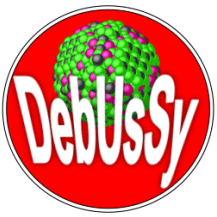How to install Debussy
Software requirements
- Python ver. <=3.8 installed on your system. We recommend using Anaconda. During the installation of Anaconda, select the option “Add Anaconda to the User PATH environmental variable”, although not recommended by the installer.
- Java. This is only required for the integrated atomistic models visualization tool.
- Only MacOSX: XQuartz. Note: restart your computer after the installation.
Installation on Windows
- Move the
cygwin64folder in theC:\directory. Other location are not supported. - Run
install_v2.2.batas administrator (right click > Run as administrator). If not possible, run the file normally (double-click). - If the installer failed to update your
PATHenvironmental variables, you can do it yourself by addingC:\cygwin64\bin. Tutorial to add an environmental variable. - Launch Debussy by double-clicking on
debussy-suite_GUI.batin theC:\cygwin64\DEBUSSY_v2.2folder.